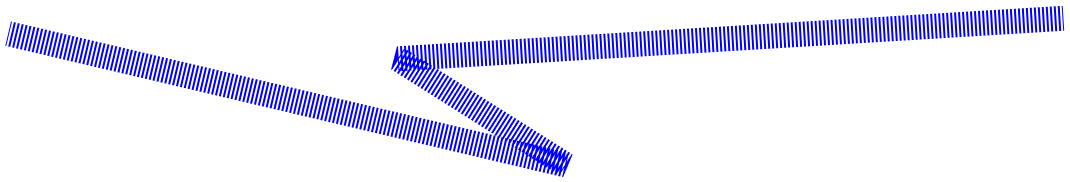What is SRT upload support?
Streamlining Your Dubbing Project: Uploading SRT Files for Translation and Transcription
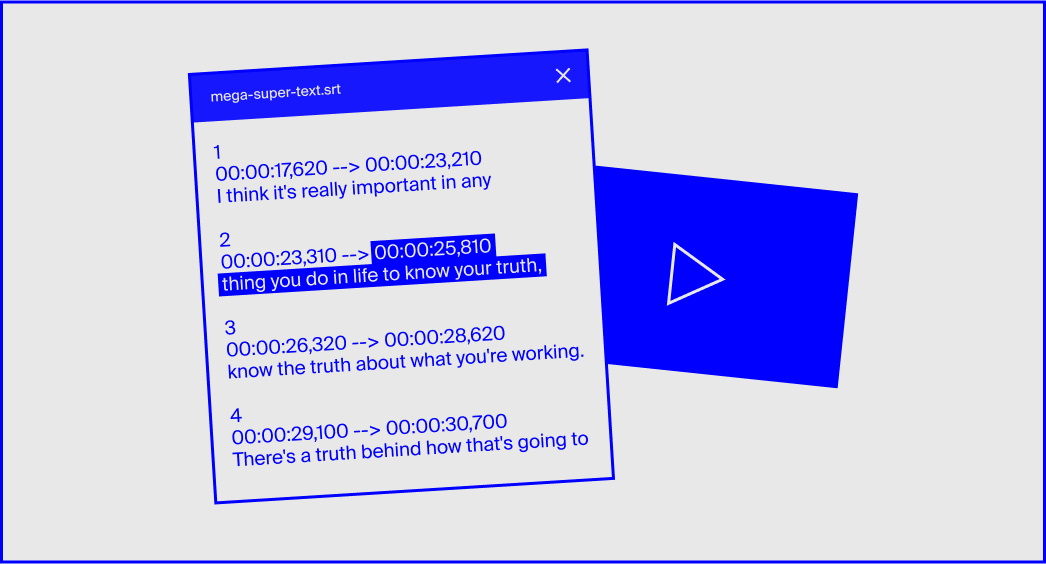
What is SRT?
An SRT file (.srt) is a plain-text document and one of the most commonly used formats for subtitles. It contains essential information such as start and end time codes, subtitle text, and even speaker labels if they’ve been assigned.
If you need various versions of a transcript, downloading the SRT file offers a flexible foundation. It allows you to modify and customize the content, making it easy to manage and maintain multiple versions of your transcript as needed.
What is SRT upload feature?
There might be a situation where you work on your texts with a professional translator, and you don't need the assistance of AI in translation.
Alternatively, you might have the transcript of your speech and don't want to spend time fixing some errors in the machine transcript. We understand this, and now we provide you with an opportunity to upload your proofread files of translation or transcript in SRT format instead of using automated translation.
How to use it?
-
Upload your video. Specify the target language for translation and upload your video to a new project.
-
Choose the target language, click on the "SRT Upload" button and submit your SRT files for translation, transcription, or both.

-
Click the "Translate" button to generate a voice-over for your translated video.
How to check if your SRT file is correct
To make sure your SRT file is correct, you can use an online SRT validator tool. Just upload your file, and the validator will review it for any issues.
If there are any problems, they’ll be highlighted for easy correction. This quick check can help prevent issues when uploading your file for translation or dubbing.
Assigning speakers
You can now assign speakers directly within your proofread SRT file before uploading it with your video or audio. This lets you clearly mark who’s speaking at each moment, enabling us to apply the correct speaker labels during translation and dubbing.
Feel free to upload your SRT file with assigned speakers—here’s an example of how it should look:
 Please remember to always specify the original language in the SRT file to ensure everything processes smoothly.
Please remember to always specify the original language in the SRT file to ensure everything processes smoothly.
With the ability to upload your SRT files for translation and transcription, Rask is getting closer to delivering the quality of dubbing that you expect from professionals. Experience the power of technology as you effortlessly create multilingual content with just a few clicks.
Additionally, you can download the SRT file of the transcript for your project. This way, you have the option to obtain various versions of the transcript.
For more information on how to download SRT files, you can check out this article.
If you have any questions, please contact us via the support chat or support@rask.ai.