What is SRT download?
What is SRT?
SRT is a plain-text file that holds vital subtitle information, including start and end time codes, and the actual text. This file can also be downloaded for use.
If you need different versions of a transcript, downloading the SRT file is a good starting point. You can freely edit the file to create variations as per your needs. This way, maintaining multiple versions of the transcript becomes quite manageable.
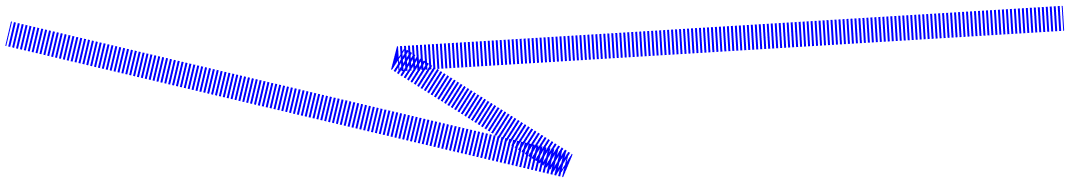
How to use it?
Here’s how you can download SRT:
-
Open your project and click “Download” button:

-
Select "Text subtitles (.srt)" and choose from:
- Original subtitles with timecodes
- Translated subtitles with timecodes
- Original text segments with speakers
- Translated text segments with speakers
Translated subtitles consist of short text segments with timestamps, specifically designed for overlaying onto videos. For instance, you can use this file to upload it to YouTube alongside your video or any other subtitle creation program.
Original and translated text segments with speakers typically contain longer text segments, similar to what you see in our editor. They are useful when you want to review or proofread the text outside of the Rask AI. -
Once you've made your selection, click to start your download.
If you're curious or have any questions about SRT download, don't hesitate to drop us a line in the support chat. We're here to help and would love to hear from you!