What is AI script adjustment?
AI-rewriter feature
You might've noticed sometimes that the speed of the translated speech may feel a bit rushed or too slow. This can happen when the translated sentence is unexpectedly long or short, creating a less smooth experience compared to the original video.
Our AI script adjustment feature is an enhancement of the previous AI rewrite feature. You have now the flexibility to both reduce the text or expand it, ensuring it aligns perfectly with your speech rhythm.

How to use it?
-
Phrases that are potentially long or short are marked with a red symbol with an exclamation mark.
-
Simply hover over this symbol and choose Rewrite with AI to adjust the speed of speech.
-
This will provide you with a revised translation. If it's to your liking, feel free to hit "Apply". Or, if you want to try another version, simply choose "Rewrite" to generate a new segment.
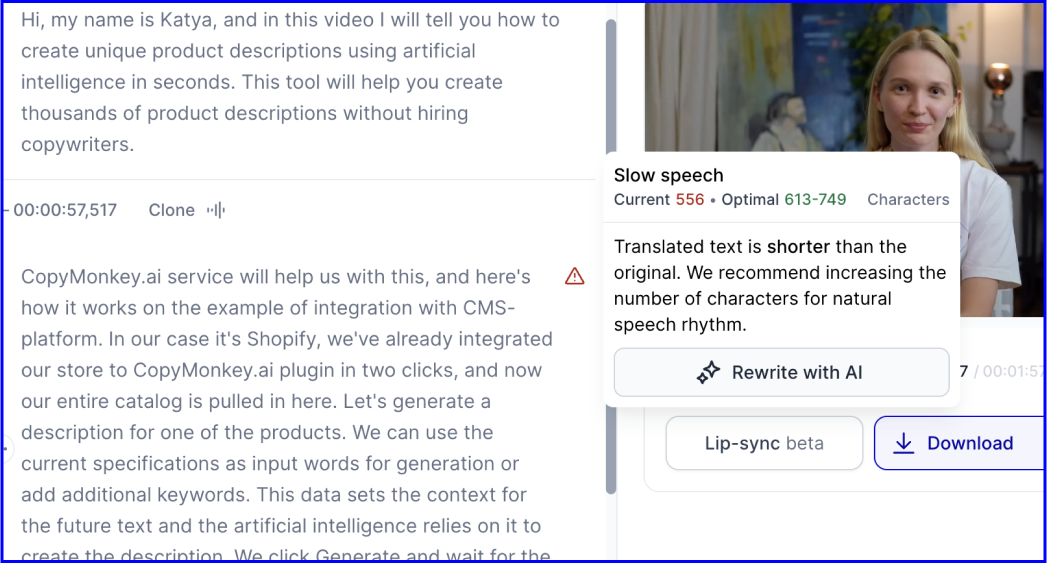
Just a quick note — our feature is not yet available in all languages.
This feature can be used if both the original and translated languages are among the following supported languages:
🇺🇸 English (US), 🇬🇧 English (GB), 🇪🇸 Spanish (ES), 🇲🇽 Spanish (MX), 🇫🇷 French, 🇧🇷 Portuguese (BR), 🇵🇹 Portuguese (PT), 🇮🇹 Italian, 🇩🇪 German, 🇹🇷 Turkish, 🇨🇳 Chinese (CN), 🇮🇳 Hindi, 🇯🇵 Japanese, 🇷🇺 Russian, 🇦🇪 Arabic (AE), 🇹🇭 Thai, 🇺🇦 Ukrainian, 🇵🇱 Polish, 🇮🇷 Persian, 🇰🇷 Korean.
If you have any questions or concerns about the feature, don't hesitate to initiate a chat with us or contact us at support@rask.ai.. Our support team is here to help you out!