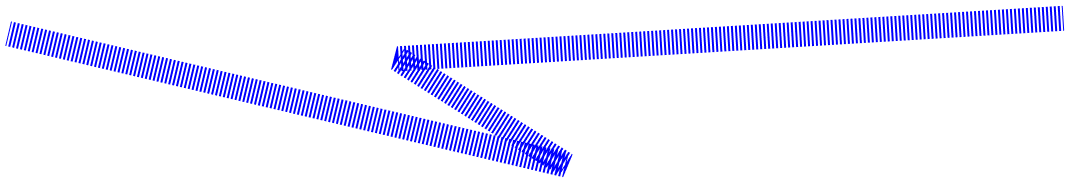Introducing Rask API
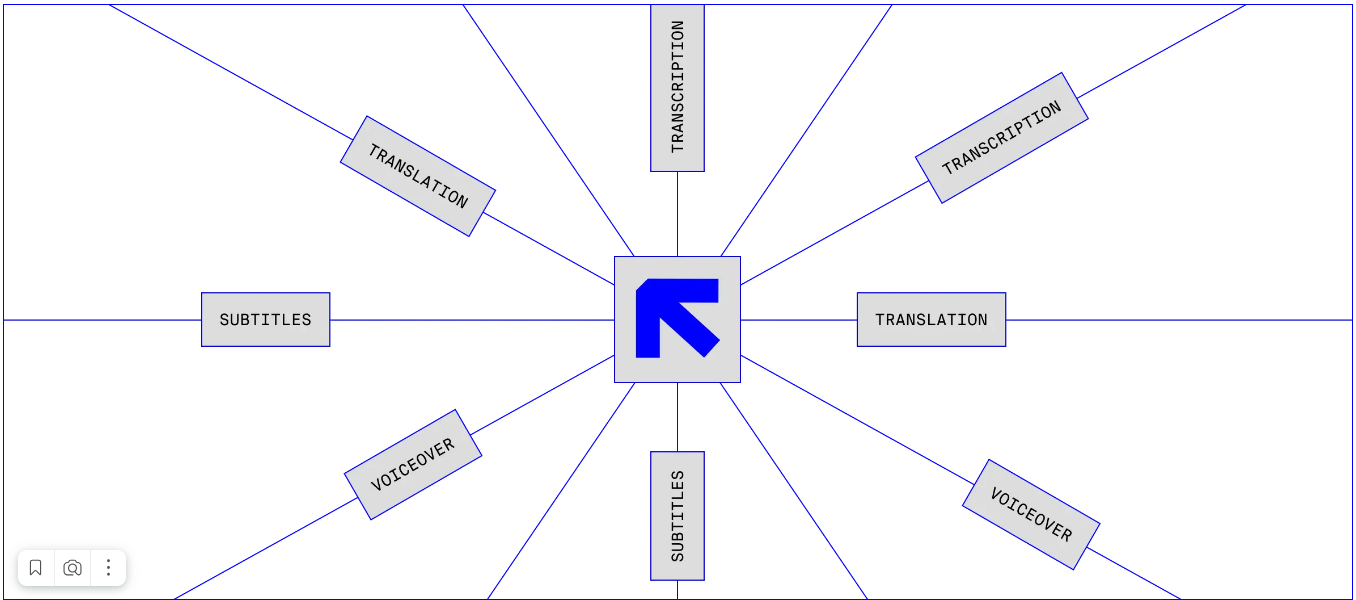
Our API is designed to seamlessly integrate with your existing platforms and workflows. Powered by Rask AI models, this tool redefines the way you approach video and audio content localization. Now you can easily translate and dub your content directly on your platform or integrate our dubbing solution to discover new growth opportunities in your product.
How to access the Rask API?
The access to our API is now available with all our paid plans - with the API capabilities you can access corresponding to the features included in your selected plan.
For detailed information about the available options and pricing, please visit our Plans and Pricing page.
The minutes in your account can be used seamlessly across both the Rask API and the Rask AI platform, giving you flexibility in how you utilize your resources.
How to authenticate?
We use OAuth2 authentication process. To get your API Client ID and Client Secret from your account settings please follow these steps:
- Click on your Profile picture (or placeholder) in bottom-left corner to access your account settings
- Click on Generate API code button

- Use your API Client ID and API Code to generate OAuth 2 token

What is the workflow for using the Rask API?
There are several steps you need to follow to translate your content:
- Upload your content directly using file upload or by the link provided
- [Optional] Create the transcription based on your .srt using create transcription endpoint
- Create the project with media id (and transcription id) from previous steps using create project endpoint
- Check the status of your project and its artifacts by using get project endpoint
Which formats does Rask API support?
Currently, you can upload video or audio in the following formats: mp4, mov, webm, mkv, mp3, wav.
If you're interested in our API, please check the Rask API documentation.
If you have any questions regarding the API, you can book a demo call via the form on this page, contact our support chat, or write an email to api@rask.ai.