I have an error with my video. What should I do?
We strive to improve the stability of our service. However, some errors may occur from time to time during the dubbing process. When they do occur, we investigate and fix them. It is important to note that we charge the minutes of completed dubbing processes without errors.
How to deal with Dubbing Error?
If you encounter a “Voiceover Failed” error, there are several common issues to check and resolve:
- Empty Segments: Each segment in the project should contain translated text. Ensure there are no empty segments in the translation (ones with the Here will be translation... placeholder) or segments with just punctuation marks. Fill out, delete or merge such segments. How to edit project in Rask AI
- Unassigned Speakers: If there are speakers without segments assigned to them, make sure their voice is set to one of the AI voice presets rather than a voice clone. How to edit project in Rask AI
- Large Segments: Check that no segments are excessively large. Large segments can cause the voiceover process to fail. How to split the long segments
- Very Small Segments: If your project contains very small segments (1-2 seconds long), a dubbing error may occur, since the system cannot generate a voiceover from them. In this case, try merging these segments into larger ones or change the duration of such segments.
- Using Voice Cloning: Sometimes there can be errors if the speaker with the voice cloning has too few segments and they are very short, or incorrectly aligned with the timing of the original track. In this case there is simply no data to generate the voice clone and the dubbing fails. Before dubbing, make sure that your speakers' segments match the timings of the original audio track, and that the translated text in the segment matches the original text.
- Using AI Voice Presets: If you’re using AI voice presets and have addressed the issues above, try the following:
- Set all speakers to the same voice preset and attempt to dub your project.
- Once successful, switch one speaker’s voice to a different preset and redub the project.
- If that works, proceed to switch the next speaker’s voice and redub again. Continue this process until all speakers have the desired voice presets.
-
It’s possible that some older AI voice presets may no longer be available. We’re actively working to update our entire voice library. If you encounter issues where dubbing fails with a specific AI voice preset, please try switching to a different preset and redub the project. This approach can help bypass any issues caused by outdated or unavailable voice presets.

No need to worry—if you’re dubbing a project for the first time and the process fails, any minutes that were initially used are automatically credited back to your account.
If none of the above helps or you still need help from our Support team - please follow instructions on how to contact us in the bottom of the article.
How to handle "Transcription or Translation Failed" errors?
If you’ve encountered “Transcription Failed” or “Translation Failed” errors, please first ensure that your video or audio file has an audio track containing speech. At the moment, speech in original language is required to dub your files in another language. After that, please contact our support team for further assistance and share the project with them.
.
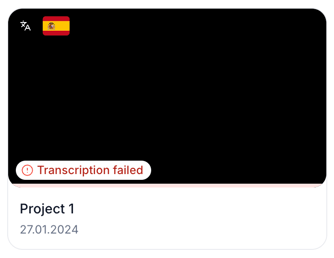

How to contact Support team and share project with them?
To share your project with us, please open it and copy the link from browser.
If the project cannot be opened (when Transcription or Translation fails), then please share the full project name and screenshot with us.
You can contact our support team via chat by clicking "Get Help" button or via email at support@rask.ai.
