How to change the method of sign-in authorization?
I used a Google account to sign up. Can I change the sign-in authorization to login and password?
In the previous months our system was creating two different accounts when you sign up with a Google account and when you sign up with a login and password. Currently we fixed this issue and now these two accounts will be merged into one. You can use your Gmail address to sign in to our service using your login and password.
If you already had second account that was created via login & password
Simply sign in using your Gmail email as login.
-
On the authorization page and click on "Sign In" button
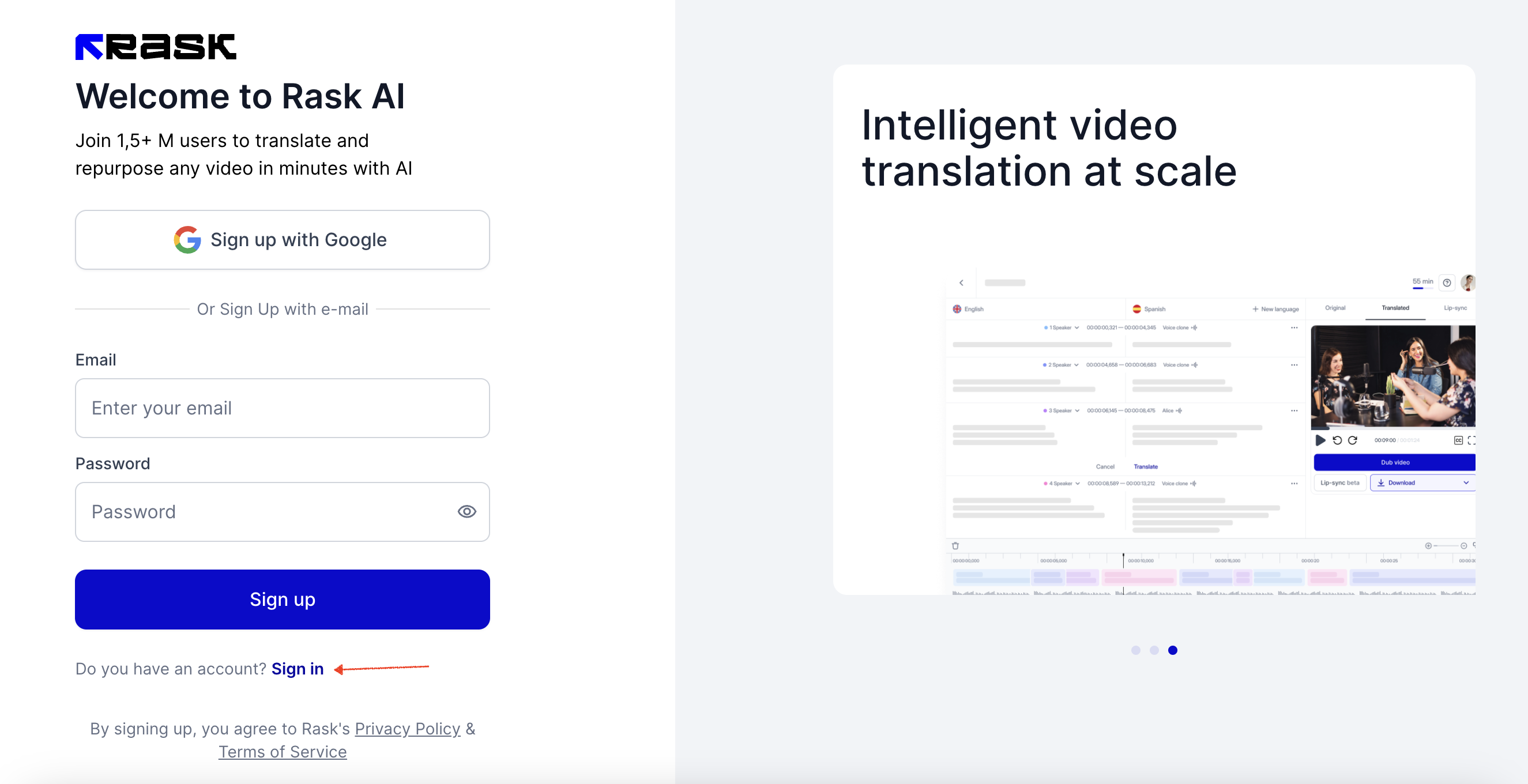
-
Next click on Sign In with Google
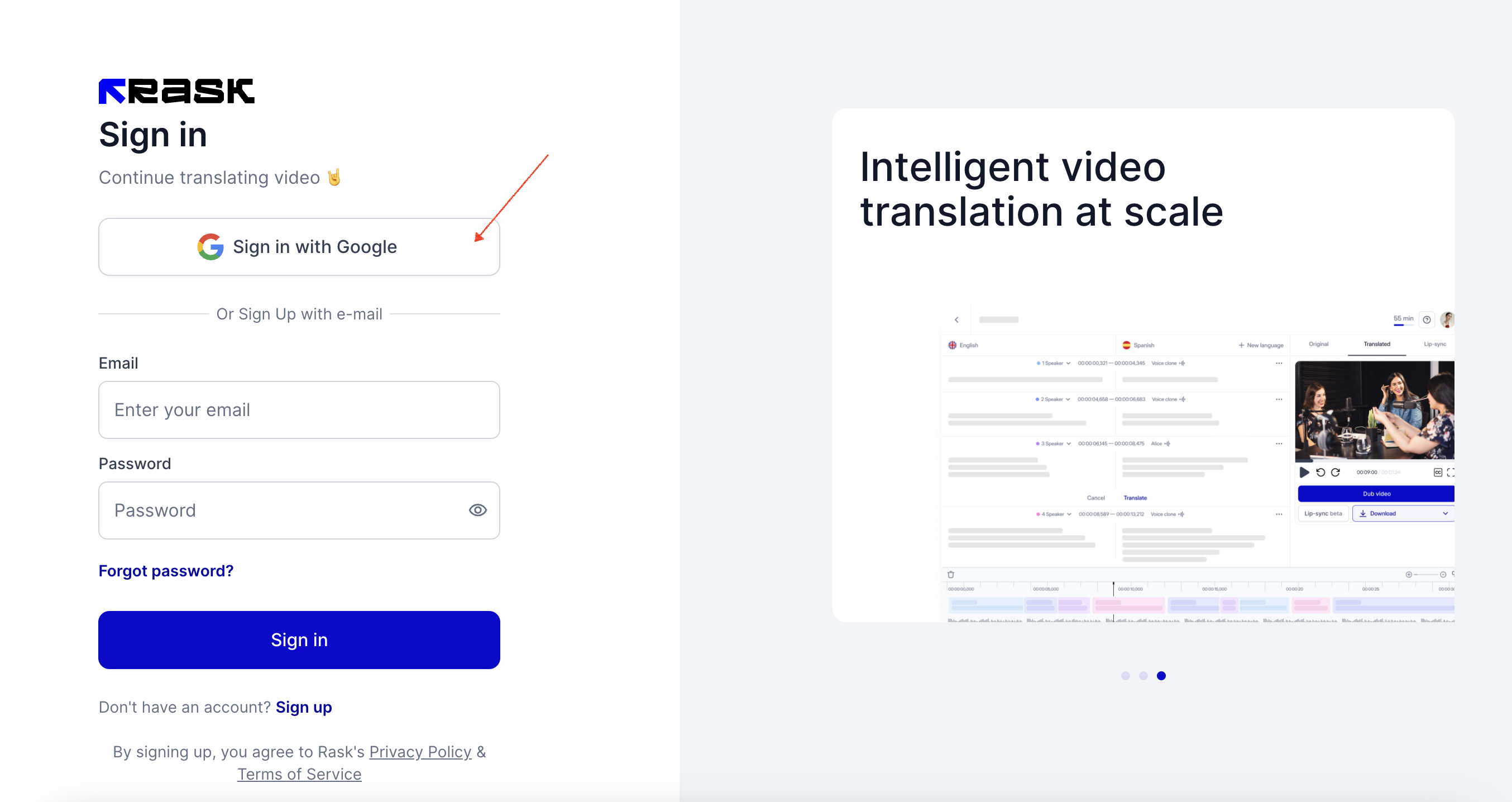
After that two accounts should be merged.
If you signed up with the authorization through Google account and didn’t have the second account before
-
Go to the authorization page and click on "Sign In" button.

-
Next click on "Forgot password?" button.

-
Next enter your Google account email in the email field and click "Confirm".
After that a verification code will be sent to your email.

- In the next screen just enter this verification code and create a password and click on "Sign In".
After these actions your account will be merged.
We believe these tips will simplify the sign-in process. If you encounter any problems with merging your accounts, please don't hesitate to contact us through the support chat.