How do I cancel my subscription?
How to cancel subscription
To cancel your subscription, click on Profile picture (or placeholder) in bottom-left corner to access your account settings:
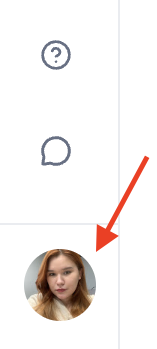
Then, choose the "Cancel Subscription" option. After canceling, your subscription will remain active until the end of your billing period. This allows you to keep using the app for the month you've already paid for.
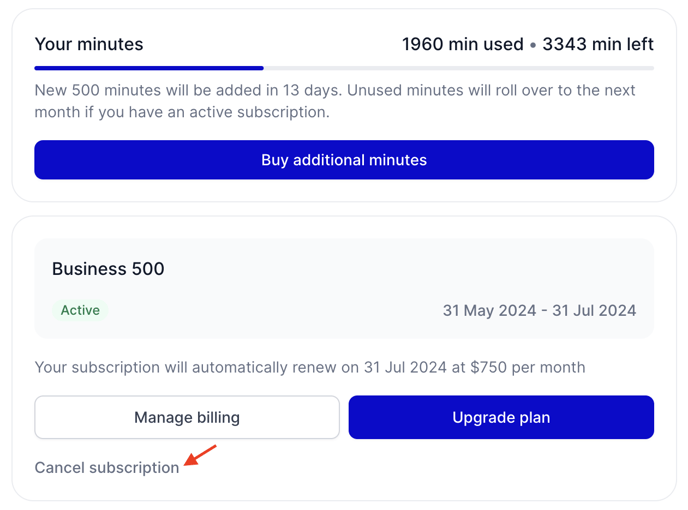
Here’s what will happen after your subscription ends at the end of the billing cycle:
❗️ Any remaining minutes will automatically expire.
🔒 Your access to the service will be frozen. No uploading new videos and translating.
Please share with us why you canceled your subscription and your thoughts on your experience with our product. Your feedback is valuable to us 😊