Introducing the multilingual projects feature
Multilingual projects are coming!
One of the top reasons why our customers love using Rask is its ability to connect with diverse audiences from different cultures and languages by localizing their videos into multiple languages. In this article, we'll introduce you to Rask's multilingual feature, which allows you to effortlessly translate a single video into multiple languages, making it easier to use our app and saving you time.
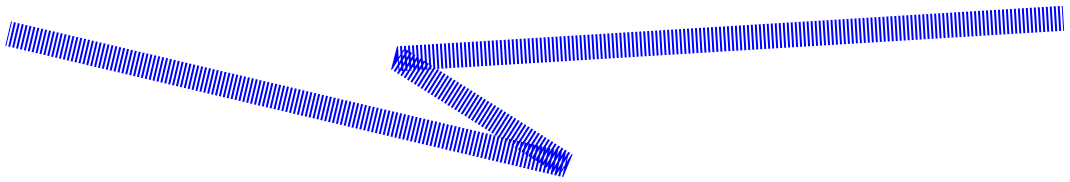
How to use it?
-
Upload your video via the link from YouTube or Google Drive, or directly from your local device and select first target language to run the translation.
-
Once the project is generated, carefully check the transcription & translation before dubbing and edit them if necessary.
-
In the project mode, click on the "Translate your content to different languages" button to select other target languages.
-
After the dubbing is complete, review the final videos to ensure it meets your expectations. You can download your video via download button or use export button to transcript and translation in SRT format or download audio.
With Rask's multilingual feature, breaking down language barriers and expanding your content's horizons is easier than ever before. We empower you to tell your story to the world, not only in your native language.
If you have any questions, please contact us via the support chat or support@rask.ai.