Introducing Teamspaces
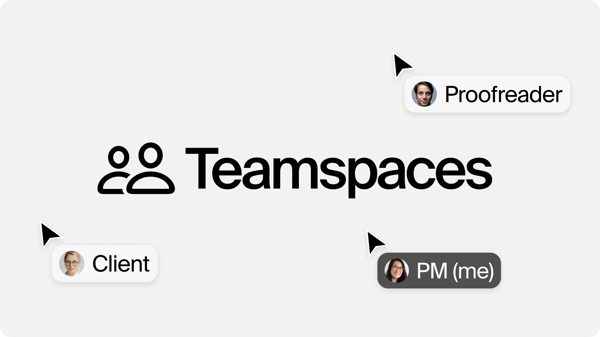
What is Teamspace?
Teamspace – it is your organized workspace for seamless team video dubbing and translation collaboration.
Teamspace bring structure to collaboration, letting you create dedicated environments for every team and project. Simple to set up, powerful in practice.
With Teamspace, users can:
- Create dedicated spaces for every dubbing project, preventing overlap or confusion across multiple projects (available on the Enterprise Plan)
- Invite team members and contractors (e.g., translators or proofreaders) to collaborate on translation and dubbing.
- Control permissions, ensuring that the right individuals have the right level of access.
On which subscription plans can you access Teamspace?
Teamspace is designed for streamlined video translation and dubbing projects, available exclusively for Pro plans and higher:
- Pro, Creator Pro: Includes 1 Teamspace with up to 3 members.
- Business: Includes 1 Teamspace with up to 5 members.
- Enterprise: Customizable member limits (default 10 members) with up to 5 Teamspaces, providing maximum flexibility, scalability, and robust control.

Which role permissions are available?
You are able to choose two permission options:
- Owner: Automatically assigned to the first user who creates the Teamspace and is the subscription payer. This role cannot be transferred or reassigned. Owners have full access and permissions within the Teamspace.
- Editor: Can exclusively manage projects and features unrelated to the overall Teamspace administration. Editors can create, edit, download, delete projects, and utilize features like dictionaries, libraries, and API access.
How to set up Teamspace?
Set up in seconds:
- Access Teamspace directly from your sidebar

- Name and visually customize your spaces

- Quickly add email of your team members and collaborators and click Invite button

Each space becomes a focused environment for collaboration on video translation and dubbing, with shared projects automatically available to all members.
Effortlessly collaborate on video projects, manage permissions intuitively, access powerful API endpoints, and switch between spaces seamlessly.
If you have any questions, please contact us via the support chat or support@rask.ai.
